IMPORTANT: FOR ALL TEST TAKERS, MOTLI WILL TRANSITION TO EXAMONLINE FROM EKLAVVYA, CLICK HERE FOR ADDITIONAL GUIDELINES AND SUPPORT
Internet Guide


Need help but are not a tech extraordinaire? we've got you covered!
Taking a Speedtest
An online competition relies on internet connectivity to function, it is essential that you have the prepared your internet for the competition.
You can check your internet speed through a Speedtest which calculates your internet speed. To do a speedtest, do the following:
Go to speedtest.net
You will be directed to a website powered by Ookla. Alternatively, you can also use other sites like fast.com if you prefer.
Click on 'Go'
The site will gauge your internet speed for a few seconds, once done, your upload and download speeds will be presented.

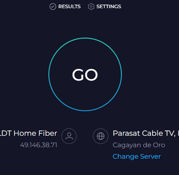
Note your results.
It is important to know that speedtesting provides two different speeds. Download and Upload.
Download refers to how fast your internet lets you receive information. This is important for loading pages, text, and images. Bad download speeds may result in lags and missing or broken text and images.
Upload refers to how fast you can send information to the system. This is important for sending your answers to the examonline system. Bad upload speeds may result in lags and unresponsive browsers.
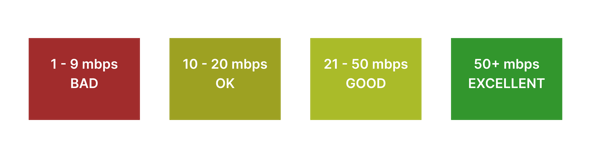
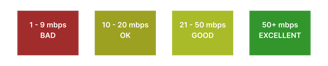
Maximizing Internet Speed
Let's try to stabilize your internet. Here are a few tips and tricks.
Reset your router - A router small device that your phones and laptops connect with to access the internet. Sometimes, these can have clogged issues by being on for 24/7. Try turning it off, wait for 30 seconds, and turn it on again.
Remove unnecessary programs - Downloading on the side? Have facebook notifications on? These programs and processes also take up a lot of your internet traffic and will reduce your device's net internet speed. Make sure to remove and exit all programs that are not in use.
Minimize the number of users - If a lot of people in your household are using your connection, your internet allocation is bound to decrease. Make sure to minimize the number of people that are using the internet when the child is taking the test.
Use an ethernet cable - The downside of Wi-Fi is that it's power decreases with distance. The farther you are from your router, the slower your internet speed. A good remedy is using an ethernet cable, in other words, using a wired internet connection. On top of maximizing your internet speed, using a wired connection also makes sure that your internet connection is more stable and reliable.
What do I do when I lose connection in the middle of a competition?
On a live competition, this is a serious issue as contestants have a time allocation and might not end up finishing the test. As it might take a while to reach support, here are a few things you could do:
Reset your router - Try turning it off, wait for 30 seconds to a minute, and turn it on again.
Contact your service provider - Briefly explain your problem and request for an assessment. Best case, you can ask for a 'reset' from their end, or they can guide you through the troubleshooting process, which will fix your connection after a few minutes. Worst case, they will need to send people over to fix your line, which could take a while.
Common PH provider hotlines are as follows:
PLDT - (02) 8888 8171
Globe - (02) 7730 1000
Converge - (02) 8667 0848
Use a backup connection - Switch to your alternative internet connection if you have one. If not, you can try using a mobile data hotspot connection.
Alternatively, it is possible that the issue would lie within the device instead of the internet router. To check, try to do a speedtest on your device and another device on the same connection. If the other device works fine, then it is probably best to troubleshoot the specific device.
